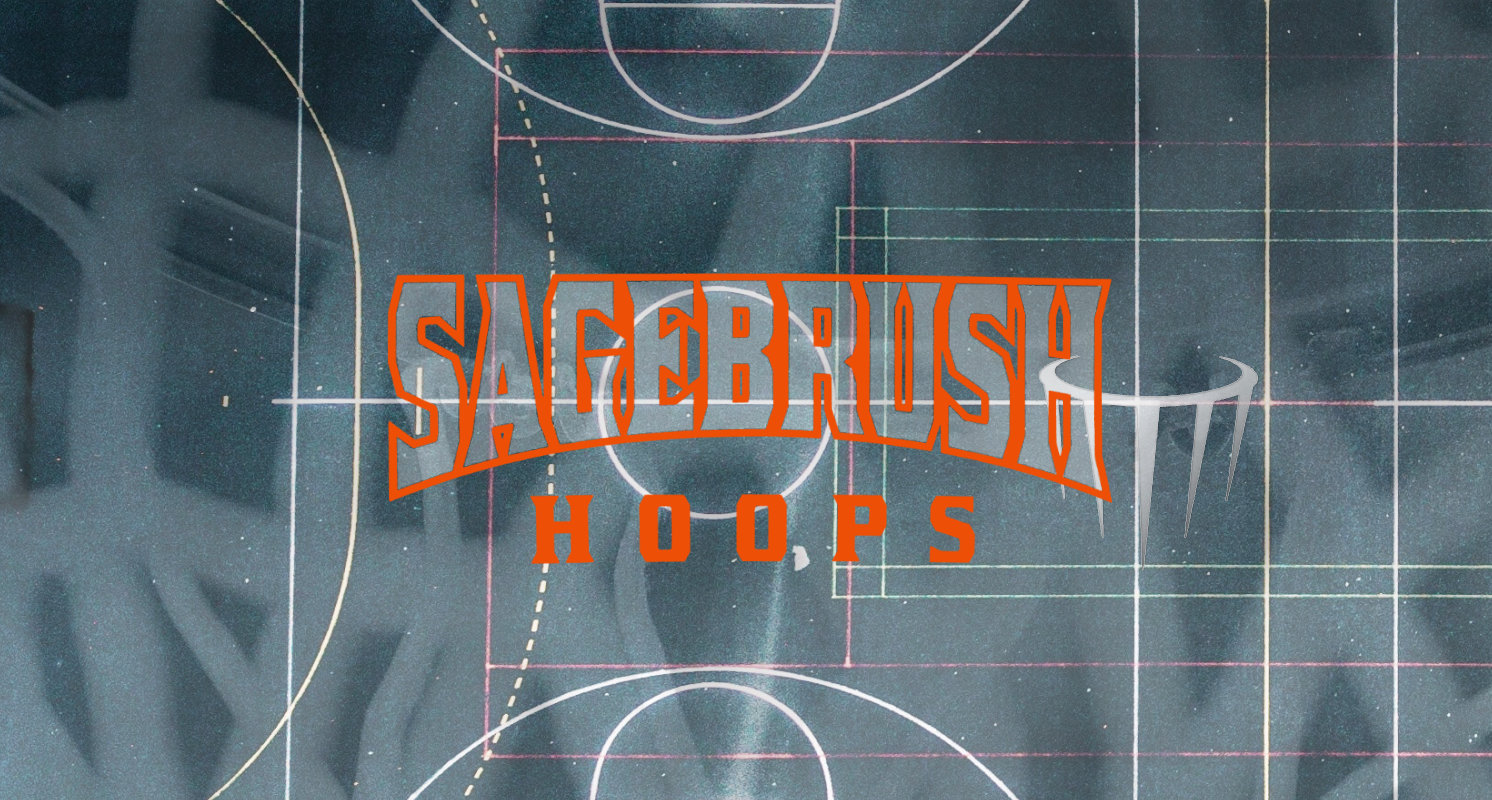Add a shortcut to your phone's home screen!
Save to your home screen
These instructions are for the Safari browser on an iPhone. If you are using an Android device or a different browser your steps will vary a bit.
- Tap
 on the bottom of the screen.
on the bottom of the screen. -
Tap Add to Home Screen (in the lower row of icons).

You may need to swipe left to locate the Add to Home Screen button. - Optional: Rename the shortcut. Longer names will be truncated, renaming it to Sagebrush should allow the full name to be displayed.
- Tap Add at the top of the screen.